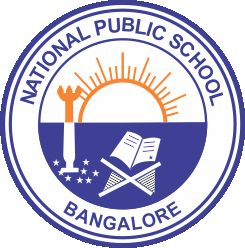
National Public School - ITPL
- Ways to make fee payment.
- Online Fee Payment by Net Banking / Visa / Master Credit / Debit Cards.
- Student/Parent has to enter the Name of the Student, Date of Birth, Admission Number.
- Click on "View Fee Dues" to get the details of the fee dues.
- If payment is to be made online, Click on "Pay Now" and you will be directed to online portal, wherein you have to select your mode of payment such as Credit Card, Debit Card and Net Banking . Kindly follow the instructions as applicable to your choice of payment.
- Payment Gateway Charges may be applicable to your choice of payment mode.
Terms and Conditions
Detailed instructions are given in the login page of the web payment as to the procedure to be followed in case of completed transaction and also failed transaction. Please follow the instruction carefully.
Once "Pay Online" - option is selected you will be directed for payment through net banking or debit / credit card. You can choose the desired payment option and proceed.
Once the payment is successful, you will get a Fee Receipt to Download/Print and the student has to keep the same for reference.
In case the payment is not successful due to any reason you will get a display on the status of failure in payment.
In case none of the above two happens, and there is heavy delay in any response from the system - if you have not proceeded with payment and not given card detail particulars, you may proceed from the beginning again and start the payment process again.
In case you have given all the debit / credit card details or net baking authorization for payment, and have not got any response, please check with your bankers or credit card company and see if your account is debited. If your bank account/cc is debited, please don`t make any attempt to pay again.
However, if your account is not debited in the bank, you have to make the payment and get payment successful confirmation.
In any case, make a note of reference/transaction details in case of net banking or card payment.
If the transaction has FAILED for some reasons, you are REQUESTED TO WAIT for FOUR HOURS before trying for payment again, please contact accounts department for any discrepancy of online fee faced by you with reference to any of your transaction.
In any case, make a note of Reference/Transaction Details in case of Net banking or card payment.
Privacy policy
The details provided by you shall be utilized only for the purpose of receiving the payments to be made by you to the Institution. All data shall be kept secure, and shall not be divulged to anyone or utilized for any other purpose.
Cancellation / Refund policy
Requests for cancellation received before the academic session, will be eligible for a partial refund, with the deduction of applicable charges.
In case of duplicate payment, end user to approach accounts department for refund with proof of the transaction reference/ your bank statement.
Refund will be processed within 10-15 working days, respective payment gateway will send back to the issuing bank [user's card banker] in batches for processing, which should approximately take 8-15 working days, depending on issuing banks policies.
IMPORTANT: By submitting a payment through the online-payments site you are agreeing to these terms and conditions. The institution may update these terms from time to time and any changes will be effective immediately on being set out here / WEBSITE.
I accept all Terms and Conditions